“This post may contain affiliate links. Please read my disclosure for more info.
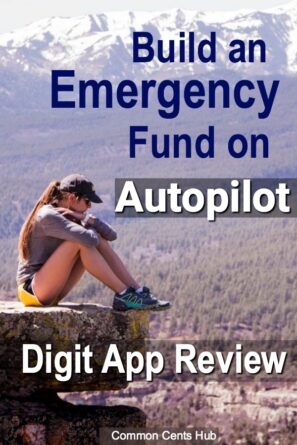 How will you pay for your next financial emergency? A few months ago I brought my truck in for what I expected was around a $300 repair, but the bill totaled over $1100!
How will you pay for your next financial emergency? A few months ago I brought my truck in for what I expected was around a $300 repair, but the bill totaled over $1100!
Without an emergency fund, that could be a heart-stopping hit to your checking account. Not having the cash, and using credit cards for emergencies is one of the traps that anchors millions of us into paycheck to paycheck life.
Because you know there’ll be another emergency before this one is paid off.
For such a simple, straightforward smartphone app, Digit can have a powerful effect on your budget. Here’s how Digit can help:
According to a CNBC study, about 57 million citizens have no emergency fund. And the two most common reasons?
- People get accustomed their salary and expenses so by the end of the month there’s almost nothing to spare – not even $25 to $50 to deposit into an emergency fund.
- It’s extra work. You’d need to open another account and remember to deposit into it each month.
So Digit’s aim was to take almost all the effort out of building an emergency fund. To automate it’s growth so you don’t need to remember any manual deposits, and grow it in a way that you barely notice it.
Table of Contents
Digit App Review for 2021
How Does Digit Work?
Once you install the free app, Digit will walk you through the simple setup. It’ll set up a separate FDIC insured account for you. Then Digit will analyze your checking account, and periodically transfer small amounts to your emergency fund.
This is where Digit surprised me. For such a simple looking app, I thought it would prompt me for a set amount to transfer, maybe once a week. But it’s smarter than that.
When Digit analyzes your checking account, it learns the pattern of your deposits and withdrawals. Then it’ll transfer small amounts to your emergency fund every few days, but only when it sees you can afford it.
So it’ll never cause an overdraft – in fact they guarantee it.
Digit texts me every single morning around 9 AM, showing me the balance of my checking account, and how much it changed from yesterday. If I want to know what transactions caused it to change, I just reply by texting ‘recent‘ and Digit will reply with the last three transactions to hit my account.
You’d be putting your emergency fund on automatic pilot, but in a way that you could check at any time, and where you’re not agonizing over the deposits.
RELATED TOPICS
- 20 Cheap Ways to Watch TV Without Cable
- How to Save $10,000 in One Year
- How $5 Meal Plan Helped Us Save $300 per Month
How Does Digit Decide How Much it Will Transfer?
Once you install Digit, it’ll analyze your checking account. It sees when you have regular deposits, and it learns what bills you pay, and what times of the month they occur.
So Digit will learn your average balance, and will know when it’s a bit higher or lower. This is important because you wouldn’t want transfers to your emergency fund to interfere with your regular expenses. For the record, that’s never been an issue for me.
It surprised me how quickly my emergency fund reached several hundred dollars. Most of my transfers were less than $10, but the consistency of them is the key. And I’ve never been caught short of money.
Really, Digit analyzes my account closer than I do. But you still have complete control over it and you can always transfer money back to your checking account if you want.
How Do I Communicate with Digit?
Digit is a smartphone app, so it responds to simple texts. Here’s a few of the most common commands I’ve used:
- Savings – Digit will respond with the balance in my Digit emergency fund account.
- Pause 5 – Digit will stop transferring anything for the next 5 days (or any number you specify). Then 1 day before resuming, it’ll give me a heads up to make sure I’m ready to resume.
- Withdraw 50 – Digit will transfer $50 back to my checking account (you can specify any amount).
- Recent – Digit will respond with the last 3 transactions to hit my checking account.
- Minimum 100 – You can specify any number and Digit won’t transfer anything if your checking balance reaches that number.
Do I Need to Open an Account?
No. When you sign up for Digit, you’d attach your checking account, but you don’t have to open a separate account. Digit will automatically open an account for you.
How Does Digit Make Money?
Digit is free for the first 100 days, then they charge $5.00 per month. If you’re deciding whether that’s worth it, consider two things:
- How much are you saving now for emergencies? If Digit can automate your savings and put you in position to never again pay budgeted (or borrowed) money for emergencies, then it’s a win. For about the price of a coffee.
- Budgeting your income is one of the most powerful things you can do to get what you want in life. But a big reason why so many people give up on budgeting is because emergencies make your expenses unpredictable. Once you separate emergencies from bills, you have a predictable outflow of cash from your account every month.
Is Digit Safe?
Digit may be simple to use, but they haven’t taken any shortcuts in securing the app.
First, the money in your Digit account is FDIC insured up to $250,000. Also, all of your personal information is anonymized and encrypted. You don’t need to worry about sacrificing any measure of security for the sake of convenience with Digit. I’ve interacted with Digit on a daily basis for over two years, and have never experienced any security issues.
Can You Contact Digit Easily?
Sure. There’s a toll-free contact number right in the app’s dashboard.
Want to See it in Action? Check it Out Here
Is the Digit App Legit?
I’ve used Digit for over two years now, and I can unequivocally say, yes. For such a simple mobile phone app, Digit is well worth it. I tried it on a whim, because at the time, I didn’t have a dedicated emergency fund.
I thought, “what do I have to lose for a few bucks a month. If I don’t like it I’ll cancel it.”
But after just two months, I had around $500 in my account, and I barely noticed the small contributions. The importance of separating your emergency fund from your checking account finally sunk in for me when I had an $1100 repair on my truck and I was able to pay cash. My checking account never skipped a beat.
Digit has made saving cash for emergencies so convenient, that I’m considering using it also for a Christmas fund.
Our Digit Review Summary
A popular work philosophy, is to determine the ONE thing you can do that’ll make your other tasks easier. And when you consider your money, creating a gap between your income and expenses is key to getting past paycheck to paycheck life.
Digit can help you to create that gap by ensuring that your budget is protected from emergencies. Once you have a predictable budget, then you can begin to drill down on individual expenses. And you can stop relying on debt.
But Digit takes it a few steps further by automating the process, and doing it in such small increments that it’s painless.
For such a simple app, Digit has had a noticeable impact on our finances. Right now, our second car is an older Honda with over 200,000 miles on it. I love not having a car payment, but I know the tradeoff is an unexpected repair several times a year. I’m not worried though, because I know the money is there for it.
If you have no emergency fund now, and especially if you’re struggling with debt, I’d recommend checking out Digit. Because once you can pay for emergencies with cash, budgeting and paying off debt become much easier.


