“This post may contain affiliate links. Please read my disclosure for more info.
How to Own Your Day and Skyrocket Your Productivity
previous post
“This post may contain affiliate links. Please read my disclosure for more info.
If you end too many days wondering where the time went, and why you barely put a dent in your simple to do list, there’s hope.
If the things most important to you keep getting pushed back in favor of urgent things, there’s a better way.
It’s time blocking.
The idea of time blocking, is that it’s not enough to just write down your tasks. Unless they’re assigned to a specific time, your day will control you. And whatever’s not urgent will keep getting moved to next week.
Delaying your to do list is not only frustrating in the short-term, but it leads to regrets over the long-term. Because the things getting pushed back are the very things most important to you.
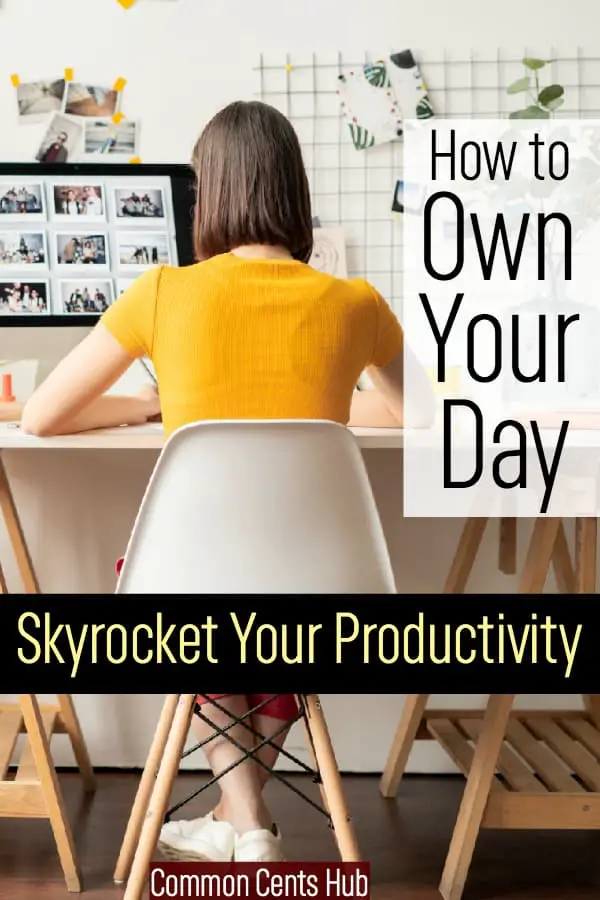
Table of Contents
Remember those awful bells in school telling us when we were able to move? It seemed prison-like then, but is it really?
Suppose your school system made the announcement: “We’re going to continue to teach your kids Math, Reading, Science and History. But we won’t have structured time periods. We’ll just work it all in when we can.”
You might wonder how they’ll get anything accomplished. They’re teaching hundreds of students simultaneously. So if your daughter needs to know Algebra by June, wouldn’t it feel more secure knowing that she’ll be doing it every single morning from 9:15 to 10:00?
And when there’s a test or quiz scheduled for a certain day, isn’t it always first up? The most important thing is scheduled first, and the less critical things fill in the rest of the period.
Have you ever visited an emergency room on a weekend night? Or, who hasn’t seen episodes of Grey’s Anatomy on TV, when fifteen injured patients arrive within minutes.
It seems chaotic initially, but everyone there already knows that the guy with the heart attack will be looked at before the kid with the broken arm.
They’ll get to everyone, but before they lift a finger, they’ve already prioritized tasks.
Our day may not be as dramatic, but if we don’t triage what’s coming at us, we’ll reach the end of the week wondering how so many things fell through the cracks.
It’s not enough to jot down a to-do list. Like Marie Forleo says, “If it’s not scheduled, it’s not real.“
I’ve always thought writing things down was the key to getting them done. But I’d always find myself transferring half of today’s list over to tomorrow.
Here’s why list making wasn’t efficient (for me, at least):
Time blocking would have helped me with each of these issues.
Here’s what I noticed the first week I started using a time block schedule:
Using a time block schedule is just a matter of doing three things:
One way is to use a simple spreadsheet, but an easier and more flexible way is to use Google calendar.
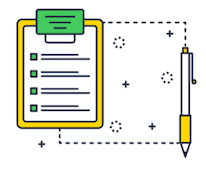
You can access it from anywhere, it’ll send your daily schedule to you each morning, and will even send alerts as each of your time blocks is about to start.
Or if you want more bells and whistles, Trello or Asana can help you define projects, break them down into smaller tasks, and even assign them to team members.
Here’s what a typical Google calendar looks like. You can update it in just a few minutes:
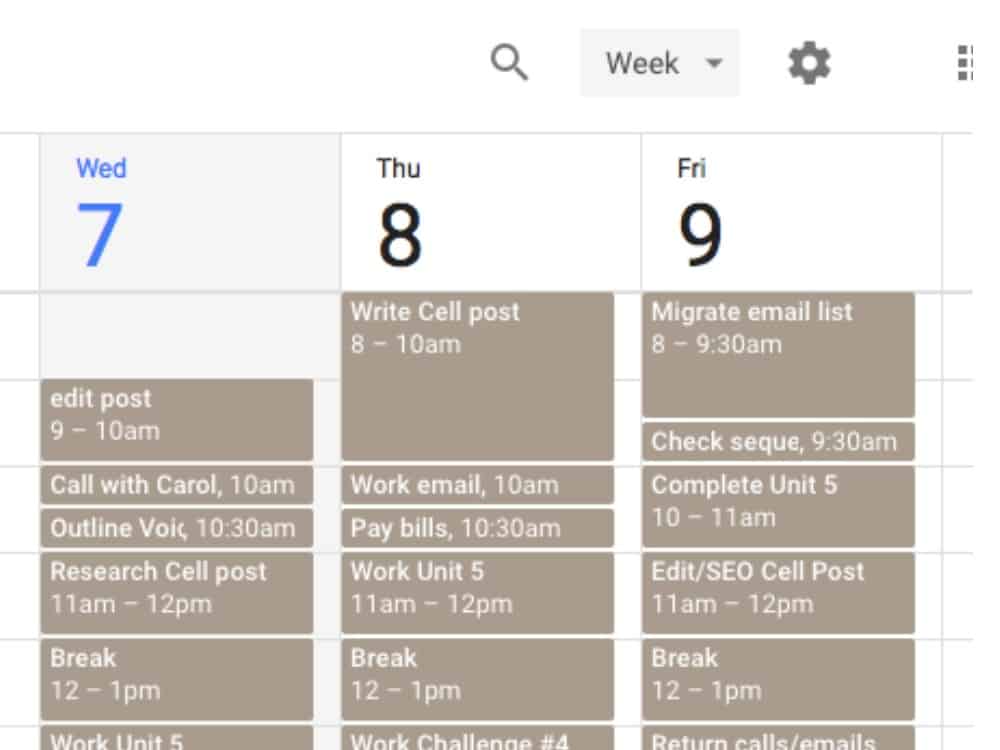
One shortcoming of Google Calendar is, that it doesn’t seem to have a built-in feature to mark items as ‘complete’.
But there’s a way around that.
An easy way to test your schedule is to try it on a weekend morning. Set up 3 or 4 tasks you want to get done, and see how it sends alerts to your phone. It’ll also send your entire daily schedule to you each morning.
Even if you don’t finish something within it’s block, stick to your schedule and move on to the next item.
Here’s why:
Try inserting a “catch up” block toward the end of your day. It’s for those tasks where you just needed ten more minutes to look up something, make a call or check some detail.
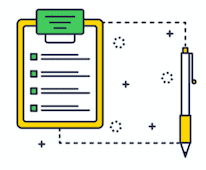
Having a catch-up block to tie up loose ends makes it easier to move from task to task without locking in on one thing.
It’s great to have a system that’ll help you to become more disciplined with time, but we’re all working with unique constraints too.
Maybe you’re working from home with a small child. Or you find it easier to focus during certain times.
Your time blocks may shift and evolve as you begin to assign things to a specific time. But overall, you’ll have an easier time moving several things forward simultaneously.
Budgeting your time has similarities to budgeting your money. When you start tracking your spending, you’ll discover things about yourself that you may not have otherwise.
You see patterns in your spending. And chances are, the things you thought you valued may be far down on the list. Tracking your spending can help you to reset your priorities so a decade doesn’t pass while you’re still treading water.
Similar things happen when you’re intentional with your time. Your calendar will begin to reveal things.
One misconception about budgeting money and time, is that it’s restrictive and confining.
But it’s really just being intentional with what you have to work with. And in the long run that expands, not confines your options. Who hasn’t had a day where you go off on a tangent, then find yourself working overtime to make up for it?
Getting control of your schedule can shift you from managing the urgent things, to making progress on the important things. After all, out most valuable commodity isn’t money, or people or apps. It’s time.
